Nessun prodotto nel carrello.
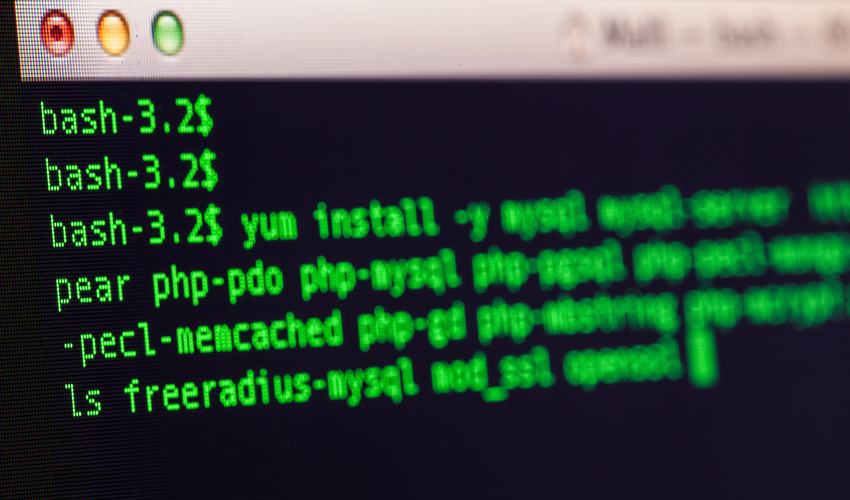
Everything You Need to Know about Linux Input-Output Redirection
Are you looking for information related to the Linux input-output redirection? Then, read on. So, what’s redirection? Redirection is a Linux feature. With the help of it, you are able to change standard I/O devices. In Linux, when you enter a command as an input, you receive an output. It’s the basic workflow of Linux.
The standard input or stdin device to give commands is the keyboard and the standard output or stdout device is your terminal screen. With redirection, you can change the standard input/output. From this article, let’s find out how Linux input-output redirection works.
Standard Streams in Input-Output Redirection
The bash shell of Linux has three standard streams of input-output redirection, 1) Standard Input or Stdin, 2) Standard Output or Stdout, and 3) Standard Error or Stderr.
The standard input stream is denoted as stdin (0). The bash shell receives input from stdin. The keyboard is used to give input. The standard output stream is denoted as stdout (1). The bash shell sends the output to stdout. The final output goes to the display screen. Here 0, 1, and 2 are called file descriptors (FD). In the following section, we’ll look into file descriptors in detail.
File Descriptors
In Linux, everything is a file. Directories, regular files, and even the devices are considered to be files. Each file has an associated number. This number is called File Descriptor or FD.
Interestingly, your terminal screen also has a definite File Descriptor. Whenever a particular program is executed, its output gets sent to your screen’s File Descriptor. Then, you can see the program output on the display screen. If the program output gets sent to your printer’s FD, the output would be printed.
0, 1, and 2 are used as file descriptors for stdin, stdout, and stderr files respectively.
Input Redirection
The ‘’ sign is used for the input or stdin redirection. For example, Linux’s mail program sends emails from your Linux terminal.
You can type the email contents with the standard input device, keyboard. However, if you’re willing to attach a file to the email, use Linux’s input redirection feature. Below is a format to use the stdin redirection operator.
Mail -s “Subject” to-address
This would attach a file with your email, and then the email would be sent to a recipient.
Output Redirection
The ‘>’ sign signifies the output redirection. Below is an example to help you understand its functions.